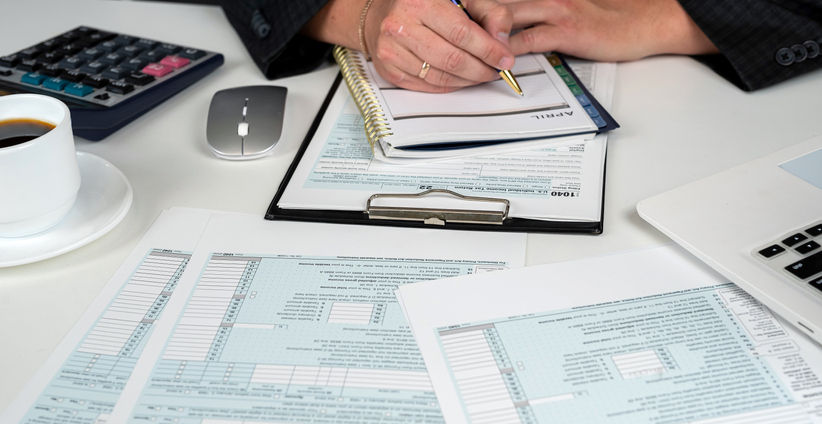Managing finances is crucial for small business owners, but it doesn't have to be overwhelming.
Accounting software offers numerous benefits to small businesses, from reducing errors in financial records to generating sales forecasts. With the right accounting software, you can streamline your financial processes and reduce errors. However, finding the best accounting software for your business can be challenging. Here are some considerations to keep in mind as you navigate the options.
When shopping for accounting software, consider the following:
Keep in mind these pros and cons when considering either cloud-based or in-house software.
| Pros | Cons | |
| Cloud-based |
|
|
| In-house |
|
|
Choosing the right accounting software is essential for small business owners to streamline financial processes and make informed decisions.
By considering industry-specific options, planning for growth, prioritizing data protection, and seeking expert advice, you can find the best accounting software to support your business's success. For additional guidance, search BBB.org and leverage customer reviews to inform your decision-making process.