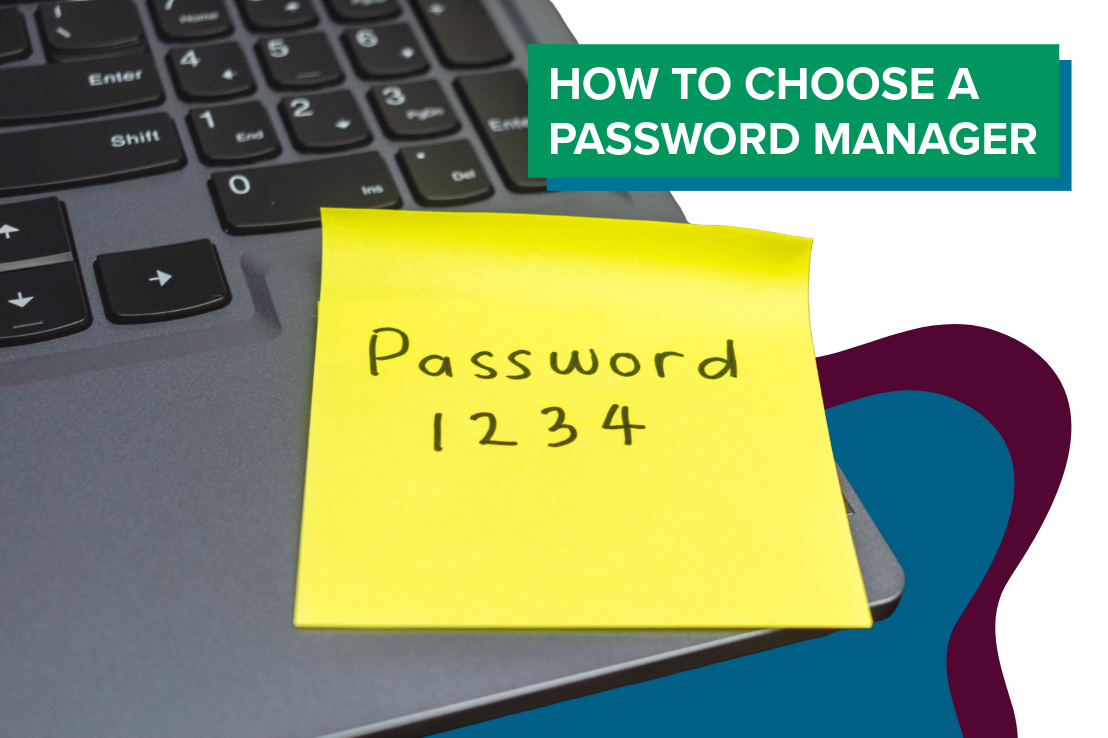Wondering how you can remember all of your unique, strong passwords? Try using a password manager.
Security experts recommend creating a unique, strong password for every online account you create. But that’s easier said than done! Many people admit to using the same password across all their accounts, while others keep passwords written down at their desks. Neither option is secure when it comes to keeping your accounts safe.
This is where a password manager can be useful. Password managers keep powerful passwords for all your accounts stored in a “vault” that you can access with a single master password.
What you'll learn:
- How should you choose a password manager?
- What features of a password manager are important to have?
- Who should use a password manager?
Where should you start when choosing a password manager?

- Do your research. Ask friends and family members what password manager they use and how they like it. Make a list of potential password managers to research and get started by reading as many reviews as possible. Read reviews on third-party websites, keeping an eye on the company’s security expertise and reputation. Find out how password managers store and encrypt data and what measures they take to avoid security breaches. Use this information to narrow down your options.
- Consider what devices you use. Some password managers only support certain types of devices, so make sure the one you choose can be used on all of them.
- Consider cross-platform compatibility. A good password manager should work seamlessly across all your devices: computers, smartphones, and tablets - so you can access your passwords wherever you go.
What features should I look for in a password manager?

- Look for multi-factor authentication (MFA). MFA requires you to use more than a username and password to log in to your account. Usually, you have to verify each login with an authentication app or a code sent to your phone. MFA is a proven cybersecurity measure that a reputable password manager should offer.
- Check for autofill and password generation tools. Look for one that automatically fills in login forms. In addition, look for a password manager that can help you generate strong, unique passwords for each account and flag you for weak or duplicate passwords.
- Data breach notifications. Look for a password manager that can notify you if your credentials are in a data breach.
- Understand how lockouts are handled. Since password managers rely on you remembering one master password, you’ll want to discover what happens if you forget it. With some password managers, a forgotten password means you’re locked out for good and must reset all your passwords. Other managers have emergency access codes or offer hints to help you remember your master password.
- Go with good customer service. If you have an issue with your password manager, you’ll want to be able to reach out to customer service right away, preferably by phone or chat. If a password manager’s only customer support option is email, you could find yourself in a pinch if they take several days to respond about the issue. Look for companies that are responsive, helpful, and on hand whenever you need to contact them.
I found a password manager I like. Now what?
- Test out password managers with a free trial. Once you have a couple of password managers in your sights, sign up for a free trial and give them a spin. The best password manager for you will be one that works on all your devices, is easy to use, and is secure. However, be sure you understand the free trial terms, such as when to cancel, before enrolling.
- Compare paid and free versions. Many password managers offer free versions, which have certain limitations. They may only work for a single device or allow you to store a limited number of passwords. Depending on your needs, a free version might work for you. If you need a paid version, consider the pricing and your budget as you decide.