
BBB Tip: World backup day
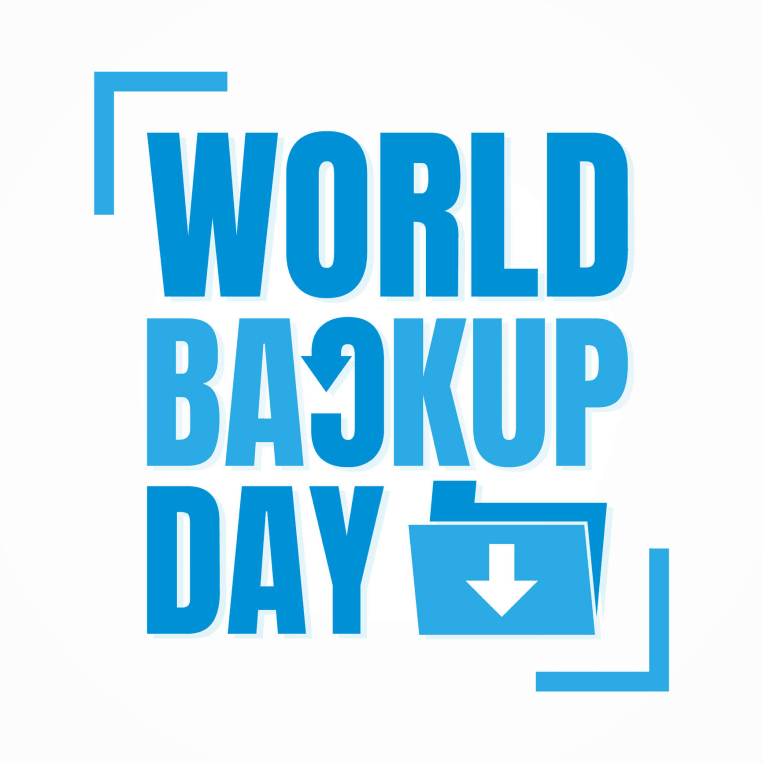
(Getty Images)
Imagine for a moment the most priceless event that you want to remember came along. You quickly unlock and swipe to activate the camera on your phone and hold it up... and the phone dies. Or, imagine a vital job offer came through by email. It's the job of your dreams, and you are so excited to respond that you hardly notice the laptop acting 'weird' as you hit send, and the blue screen of death pops up. Unfortunately, that email never got to its destination.
What's going on with these devices? When was the last time an external source backed them up?
Cell phones are microcomputers in the palm of your hand. For many, phones and tablets have replaced desktop computers. Still, no matter what device is used for banking, shopping, organizing, entertaining, or communicating, most of them connect to the internet and have some internal storage. According to the National Cybersecurity Alliance, 93% of people surveyed believed their actions to improve security can protect friends and family and help make the web a safer place. Twelve percent said online safety was too expensive, and 5% said they were too busy to take the extra step to keep their data safe.
Here are a few tips to make it easier to back up data for World Backup Day but for any time of year.
- Follow the 3-2-1 backup rule. It's best practice to have 3 copies of your data (one primary and two backups.) You also need 2 different types of storage media such as an external hard drive and cloud storage. Lastly, you should always have 1 copy of your data stored offsite in case of disasters like a fire or theft.
- Update software. Many users lose data because the device crashes, is infected by a virus, or is attacked by a hacker. Prevent this from happening to you by maintaining software updates provided by the manufacturer. However, be wary of suggested system updates sent by text or email, as they could be spam. Go directly to your software provider for updates.
- Set a weekly reminder to back up devices and files.
- Use automatic backups to back up all of the devices connected to the internet. Think about smartwatch apps, streaming devices, or any "smart" appliances in the house that might be connected to your internet connection.
- Consider saving files to an external storage device such as a USB flash drive or an external hard drive.
- Save your files in the cloud. Many cloud storage services save files and data online. Before deciding which one, carefully research providers on BBB.org; some are free, and some charge a fee for additional storage.
Before taking the next picture, answering an important email, or responding to a critical text message, consider setting up a backup schedule to ensure a sudden loss of information doesn't happen during an important moment.
Additional resources:
BBB.org/SYID: information on shredding events and tips on what to save and for how long.
BBB.org/Cybersecurity for “5 Steps to Better Business Cybersecurity.”
BBB.org/BizHQ for small business resources.
StaySafeOnline.org for tips from the National Cyber Security Alliance and the Canadian Centre for Cybersecurity
Federal Trade Commission’s guides for disposing of your computer or mobile device and e-waste advice from the Government of Canada.
IdentityTheft.gov for a customized recovery plan if you have been the victim of identity theft.
Internal Revenue Service advises taxpayers to protect personally identifiable information (PII) that can be used for identity theft.
IRS tips for employers and tax preparers to protect employee and customer data.
Canadian resources for suspected identity theft.
Still Need Assistance?
Contact Your Local BBB
Your local Better Business Bureau can assist you with finding businesses you can trust. Start With Trust®.
Additional Resources
Let BBB help you resolve problems with a business
Research and report on scams and fraud using BBB Scam Tracker
Learn more about the value of BBB Accreditation