
BBB Scam Alert: Don't be fooled into thinking that's your friend on Facebook
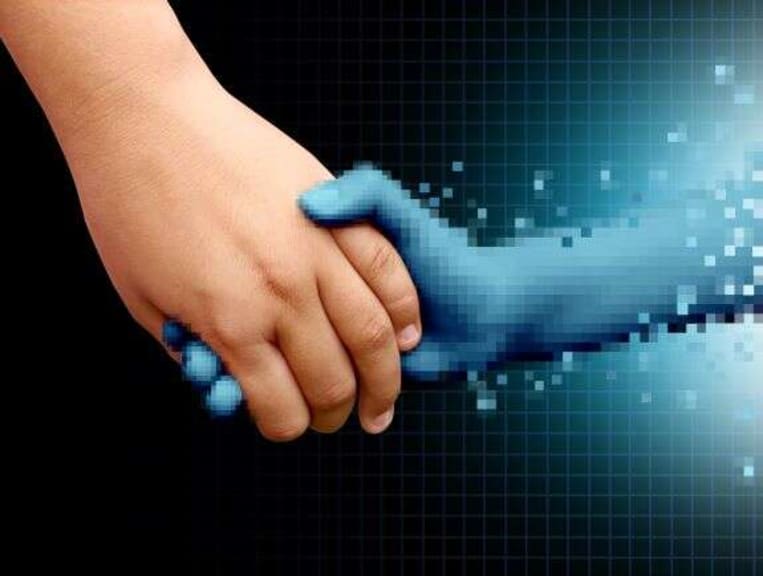
(Getty Images)
Plenty of people who are connected to the internet are catching up with friends on social media or randomly surfing the web. Unfortunately, so are scammers. They are taking advantage of social networking sites, earning victims’ trust by pretending to be someone they already know and sending out a message, a video, a fundraising request or perhaps a great deal on a product.
How the scam works
While scrolling through Facebook, a message pops up in Facebook Messenger. It’s your friend, family member, or neighbor. At least it "looks" like them because the profile picture matches. From here, the conversation goes one of two ways. In one version, your “friend” tells you about the most awesome deal they found online, or they want you to view a video. All you must do is select a link, share the good news or simply respond to the message. In some cases, perhaps you want to take part in the offer and are ready to pay a processing fee and tax. Stop and think: would your real friend pass along this type of information?
In another version, the “friend” claims to be raising money for a charity to support emergency personnel, a food bank or some other organization that has really been hit hard by the pandemic. They'll push for a donation, and yet, it sounds suspicious. But the message appears to be coming from someone you know and trust. Or is it?
A third version is circulating where the "friend" believes their account has been 'hacked' and to friend them on a new request. Turns out, they were not hacked at all. The profile is publicly visible and copied by a cyber thief who then creates a new profile and is now sending out new friend requests to a bogus account that looks like it's your friend.
Before responding to such a request, check that the Facebook profile image is from who it says it is. Or, go the extra step and call, text, or email the friend to see if they really did send it to you.
How to protect yourself from Facebook scams
- Be wary of online messages. A person may be trustworthy in real life, but sometimes friends share things without checking them out first, and online accounts can be hacked. Take a closer look before sharing, applying, or donating. Go to Give.org to verify a charity.
- Do some research. Go to BBB.org/scamtracker to see if the online website that is selling masks (or whatever product the friend is mentioning) is truly legitimate. If you can’t find a website, it’s most likely a fake. If you can find a website, look for contact information (no contact info is a red flag).
- Press for details. Ask strategic questions without giving any personal information to confirm you are actually talking to someone you know. If your “friend” can’t give you straight answers, leave the conversation, block them and then change your Facebook settings as well as your password.
- Check your friends list. If you've gotten a friend request from someone you think is already your friend, check your friends list to see if this could be a duplicate, fake account.
- Report suspicious activity to Facebook. You can report scammers to Facebook to help protect your real friends and family from a scam, plus you can report impersonations. You can reduce the risk of having your profile impersonated by tightening up your privacy settings and hiding your Friends list. Do a “Privacy Checkup” by clicking on the question mark at the top of your Facebook home page.
For other Facebook-related warnings, see BBB's articles on sharing your senior photo and taking Facebook quizzes.
For More Information
To learn more about avoiding scams, read BBB’s article 10 Steps to Avoid Scams. See Give.org’s Giving Guidance & Tips.
Report your experience on BBB.org/ScamTracker. Your experience can help others to spot a scam.
Additional news, tips, and scam alerts can be found at BBB.org/news.
Still Need Assistance?
Contact Your Local BBB
Your local Better Business Bureau can assist you with finding businesses you can trust. Start With Trust®.
Additional Resources
Let BBB help you resolve problems with a business
Research and report on scams and fraud using BBB Scam Tracker
Learn more about the value of BBB Accreditation